Managed WordPress: How to Clear Varnish Cache
In this article, we will show you how to clear your Varnish Cache in Managed WordPress. Clearing the Varnish cache in a Managed WordPress setup removes saved versions of your site that Varnish uses to speed up loading. This ensures that any changes you make – like updating content or design – are immediately visible to visitors instead of showing them outdated cached pages.
Getting Started
To get started, you first need to log into your Online Control Panel. Unsure how to do so? Follow our guide HERE
Step One
In your Control Panel, select the Services tab and then Dashboard.
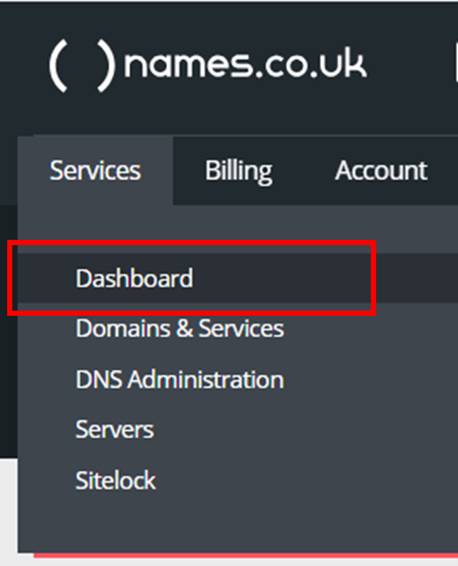
Step Two
On the left hand side of the page, select Manage Hosting.

Step Three
In your Managed WordPress dashboard, select the Advanced settings tab. From the drop-down menu that appears, please select WordPress.
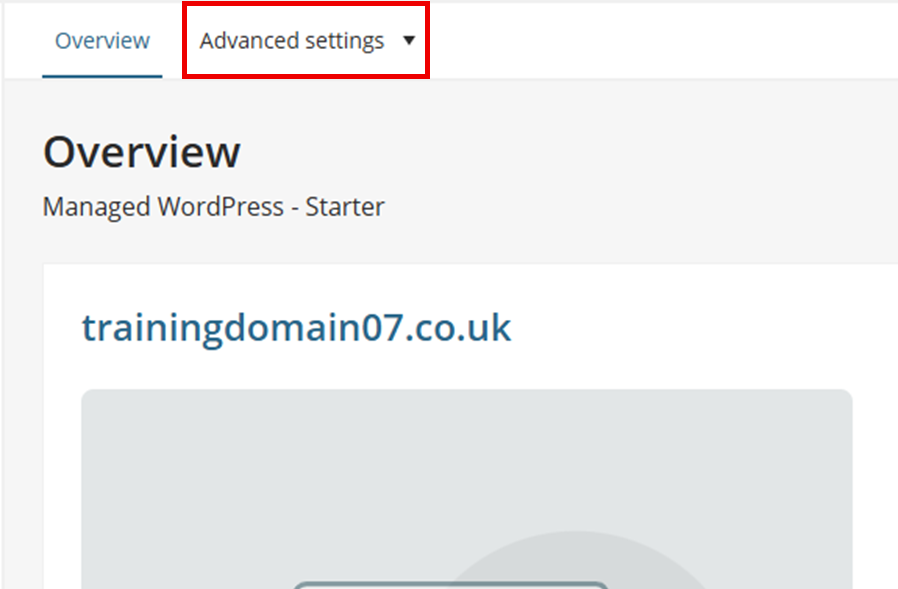
Step Four
Finally, navigate to the Caching section and select the Clear cache button.
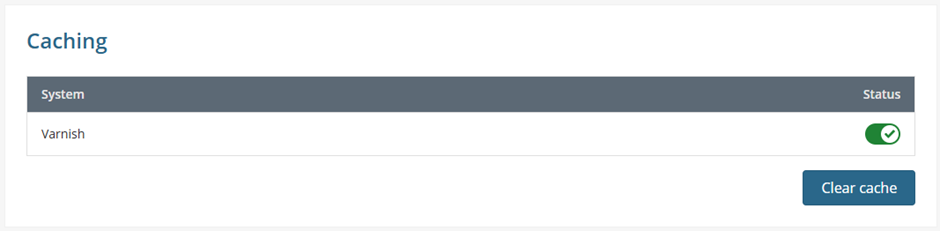
NOTE: Varnish Cache can be disabled in this section; however, we recommend keeping it enabled, as disabling it may slow your website’s performance.
Proxy Cache Purge plugin
The Proxy Cache Purge plugin is a WordPress tool that helps automatically clear cached pages stored by reverse proxy servers like Varnish. When you update or publish content, the plugin sends a request to purge the outdated cache, ensuring visitors always see the latest version of your site. It’s especially useful for Managed WordPress hosting environments that use Varnish caching.
If this plugin is not installed in your Managed WordPress, you can follow these steps:
- Log in to your WordPress dashboard.
- Go to Plugins > Add New.
- In the search bar, type “Proxy Cache Purge”.
- Find the plugin in the results and click Install Now.
- After installation, click Activate.
Once activated, the plugin will automatically handle cache purging whenever you update content.
If you have any further questions, simply raise a support request from within your Online Control Panel or call us on 0345 363 3634. Our Support team are here to help and ready to assist you with your enquiry.
For assistance raising a support request please follow the following guide.