Site Assistant – Setup Guide
The following guide will show you how to set up our new service, Site Assistant! We are excited to see the variety of websites you will create, and we hope to help you bring your dream website to life.
To begin, you will be asked to choose an admin email address to associate with your account. Please select an email address that you check regularly, as important information regarding updates or issues with your site will be sent to this address.
To start, please let us know the category that best represents your business or website.
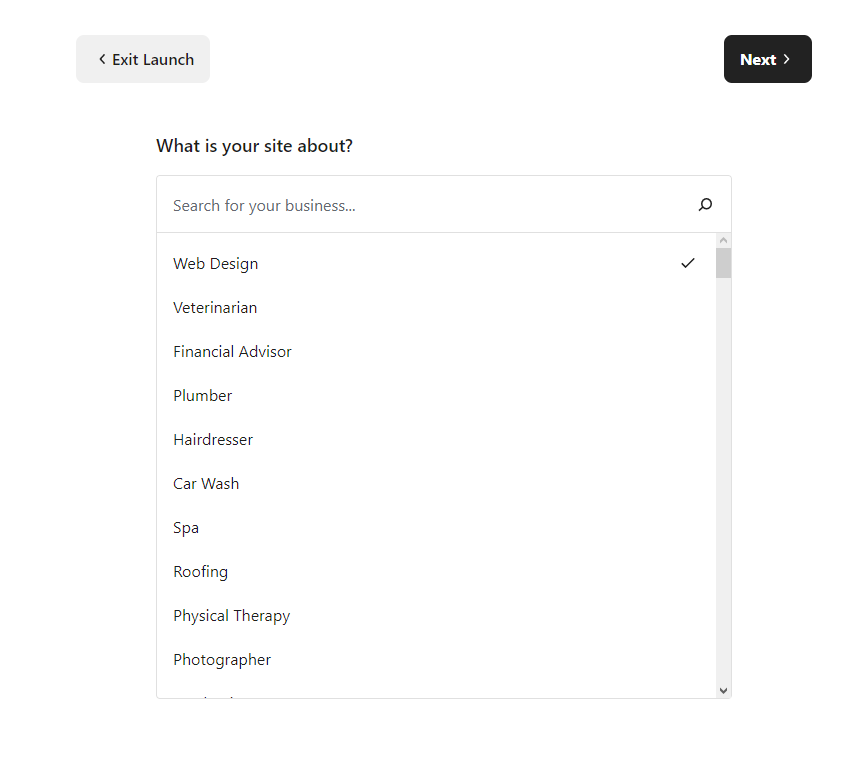
Next, provide the name of your business.
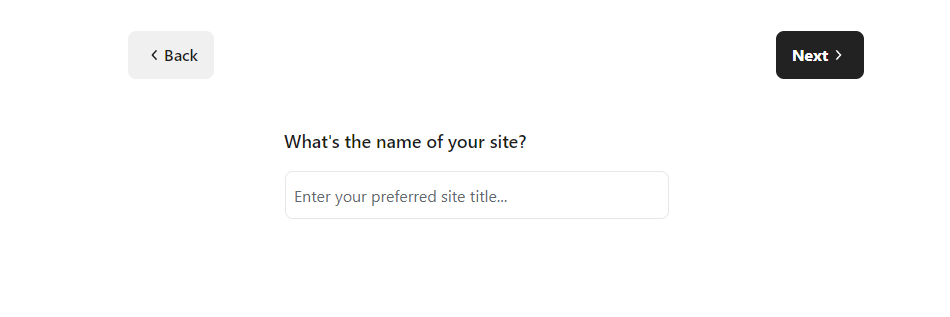
You will then be asked to select relevant goals that align with your business. This information will assist our system in offering the most suitable out-of-the-box package to support your business requirements. It’s important to note that these selections are not final, and you can modify your choices at a later stage. Selecting goals now does not restrict your ability to make changes in the future.
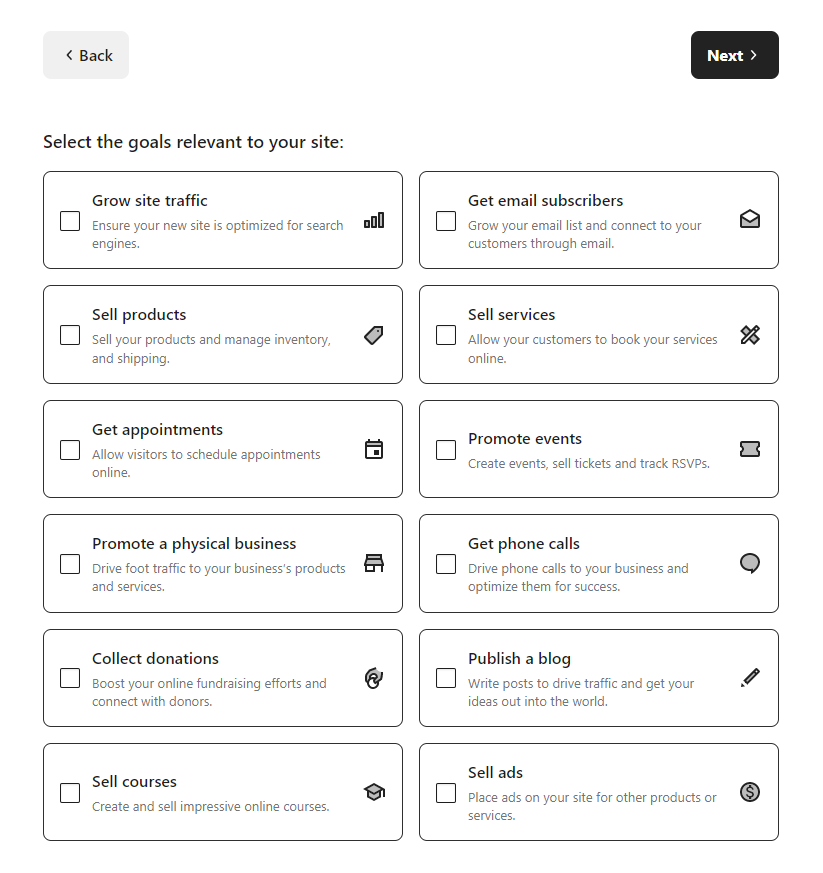
Based on your previously chosen goals, you will be prompted to select the pages you want to include on your website. Please keep in mind that these decisions are not final, and you can recreate or disable these pages if desired.
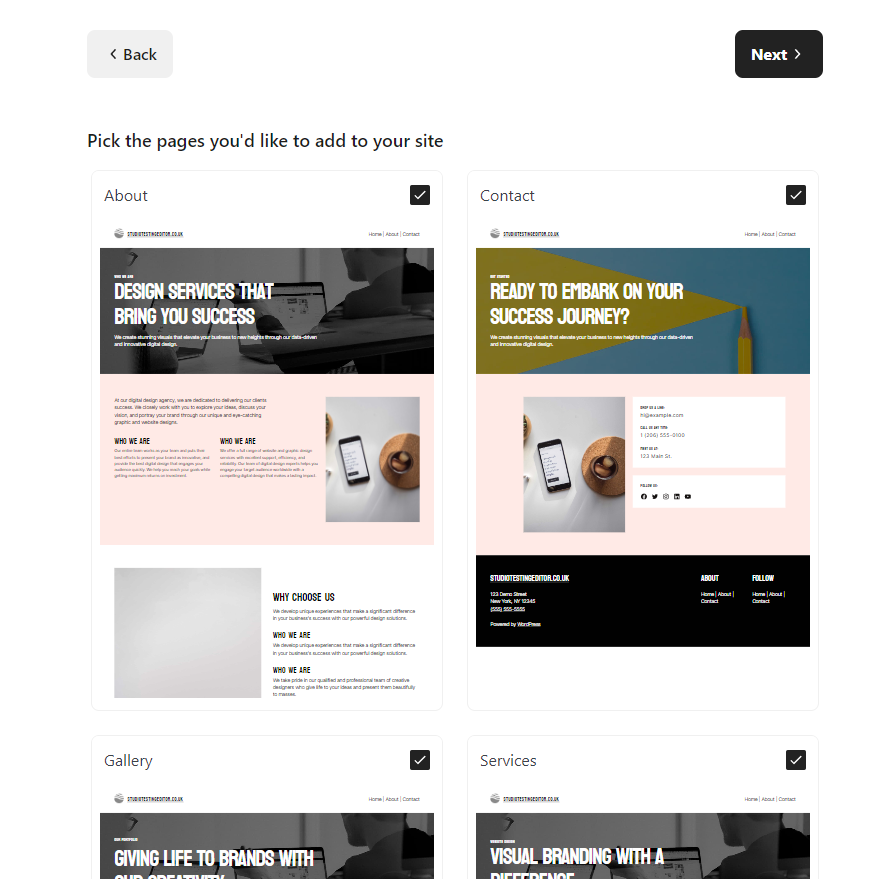
Afterwards, you will be presented with a list of website themes generated by AI. Choose the theme that best matches your preferences. The AI-generated previews will assist you in making your decision.
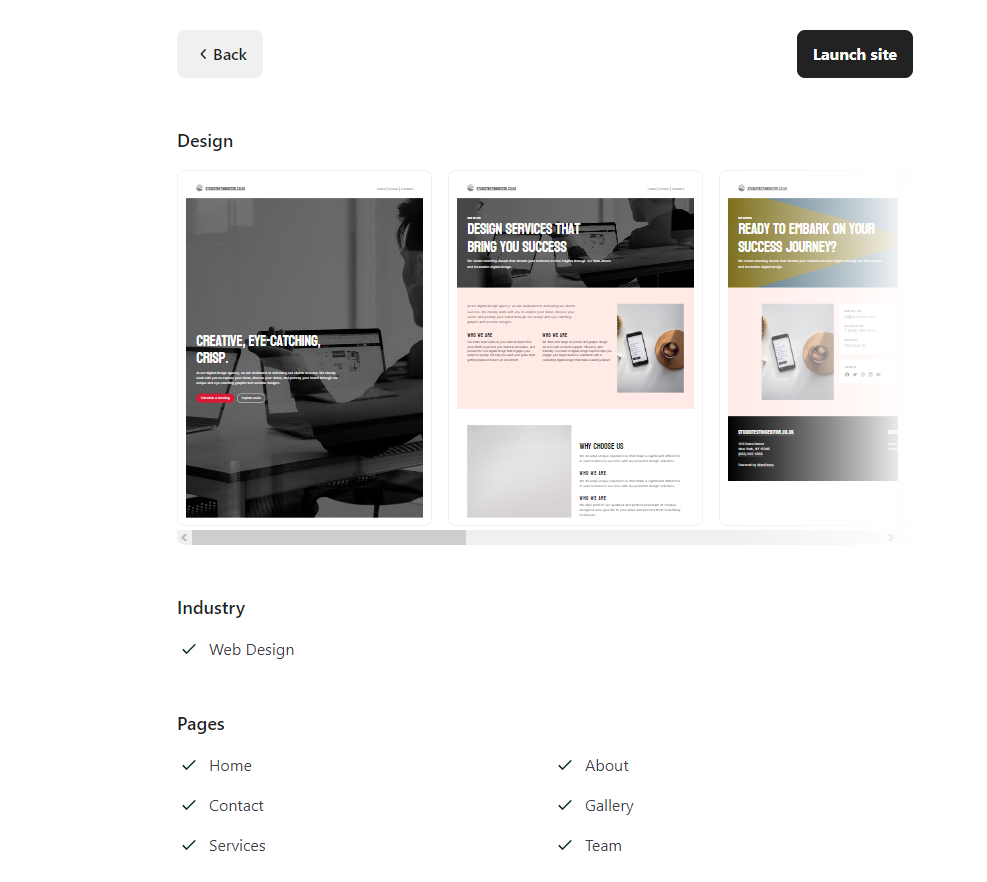
While your website is being generated, we recommend browsing through our existing WordPress guides. They can provide valuable insights into what to do once your website template is created. You can find these guides at the following links:
https://landingpage.names.co.uk/wordpress-for-beginners
https://www.names.co.uk/support/categories/wordpress-hosting/
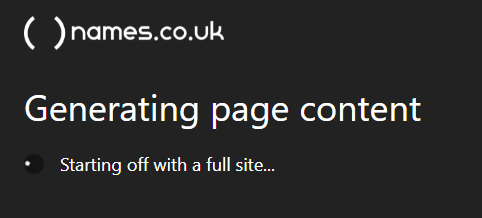
Once your theme is created, you will find yourself on one of two pages, as shown below. If you see the first image, navigate to the top left of the screen, and click on the ‘Site Assistant’ option.
Info: If you do not see this page, it means you are already on the correct page, so you can skip this step.
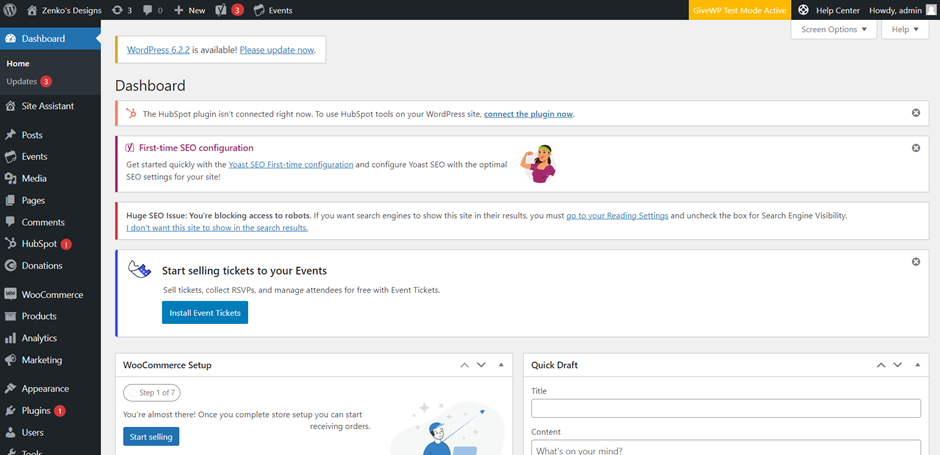
Upon clicking on the ‘Site Assistant’, complete the given tasks. This will provide you with a user-friendly tutorial on how to utilize WordPress to its full potential.
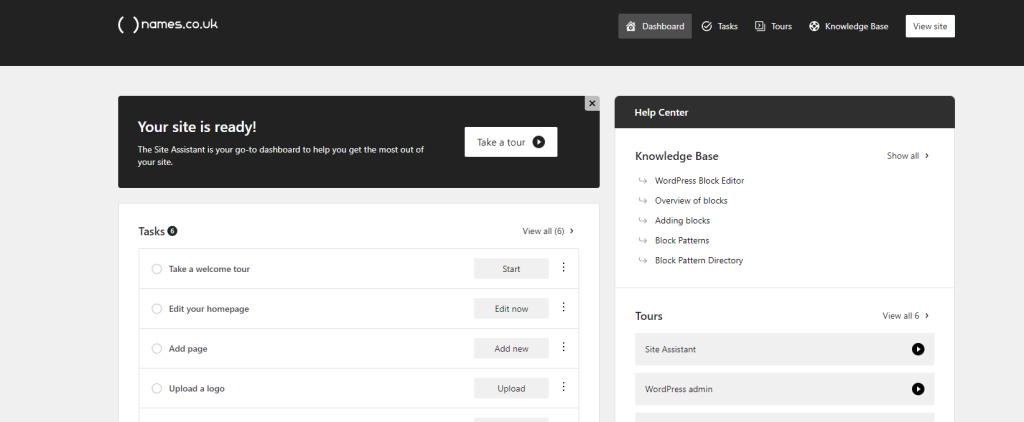
Please note that the tasks are designed to help you gain a basic understanding of what needs to be done. To further assist you, we have additional guides and walkthroughs that provide more detailed explanations, allowing you to hit the ground running with your new business.
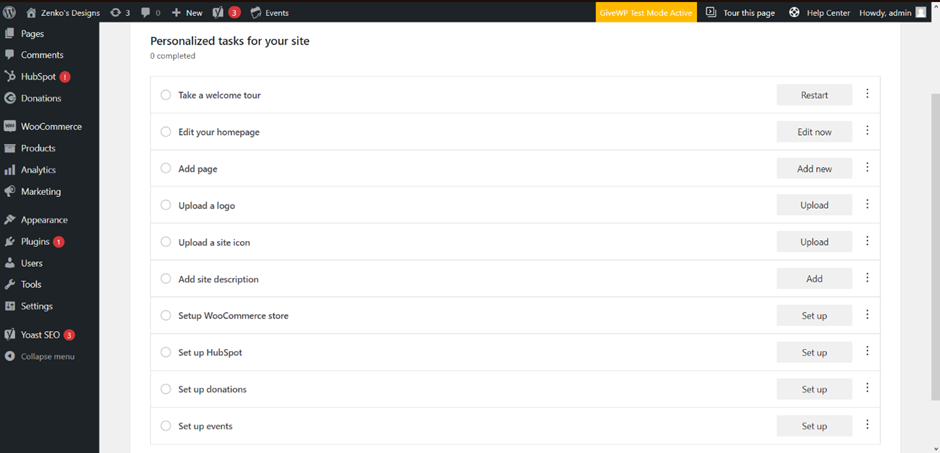
Once you have completed all your tasks, we recommend reviewing some of our other guides to gain a better understanding of how to use WordPress effectively. You can find these guides at the following links:
https://landingpage.names.co.uk/wordpress-for-beginners
https://www.names.co.uk/support/categories/wordpress-hosting/
Summary
Congratulations! You have created a theme and gained an understanding of how WordPress works, enabling you to design and shape your business’s image.
If you have any questions, please raise a support request from within your Online Control Panel or call us on 0345 363 3634 and our customer support team will be happy to help.