How to Access and Manage your Hosting
You can easily access your hosting plan to access your files, FTP accounts, email, and other hosting resources through your Online Control Panel.
Once logged into your Control Panel, click on your domain (if you have more than one), and look for the Manage Hosting button
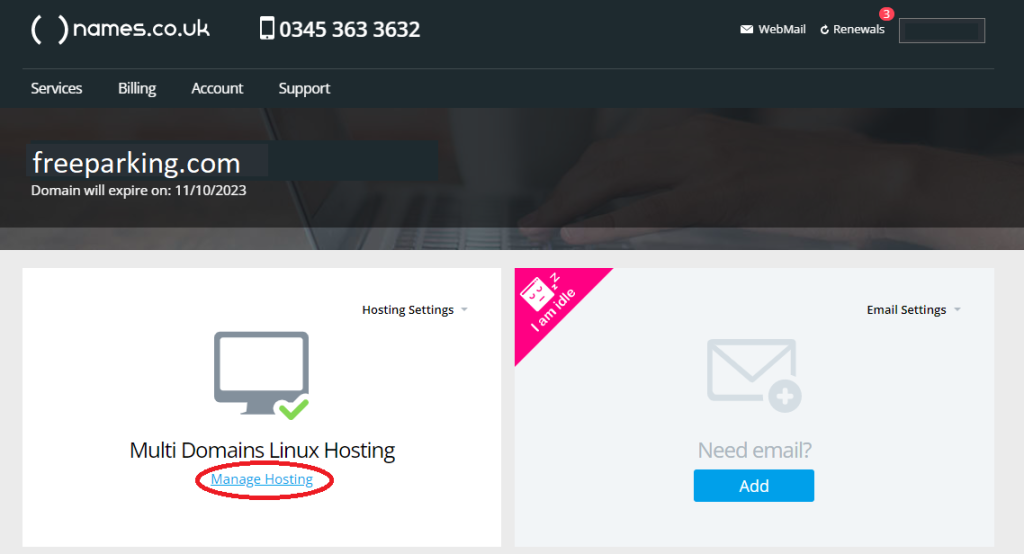
Once selected, a new tab will open with your hosting dashboard.
Depending on your plan you’ll have several options here. You can configure email, FTP accounts, access phpMyAdmin, change PHP versions as well as access Softaculous App Installer.
Info: If you have multi-domain hosting you can select each individual domain from your dashboard to get directly your hosting.