Introduction
Welcome to the penultimate entry in our “Website Builder Widget of the Week” series – our pick of the five most useful widgets for improving your website and boosting your sales.
If you’ve not yet read the previous entries, you’ll find them all here:
Before & After Widget: https://www.names.co.uk/blog/website-builder-widget-of-the-week-before-after-widget/
Zoom Meeting Widget: https://www.names.co.uk/blog/website-builder-widget-of-the-week-zoom-meeting-widget/
Countdown Widget: https://www.names.co.uk/blog/website-builder-widget-of-the-week-countdown-widget/
This week we’ll take a look at a widget that has grown in popularity recently and is a gamechanger for any business trying to embrace changes in consumer behaviour: the Online Scheduling widget.
What is the Online Scheduling widget?
The Covid19 pandemic fundamentally changed the way that consumers and suppliers interact with each other. Months of enforced lockdowns led to a surge in online booking and video calls as everyone tried to keep in touch whilst stuck indoors. In January 2020 not many people had heard of a company called Zoom – just six months later it’s fair to say most people had!
This shift online is continuing apace and there is plenty of evidence that consumers have rapidly adapted to the ease and comfort of online booking. Why should they need to visit your premises in person, or telephone you to check availability, if they can quickly view your calendar and make an appointment from their own home?
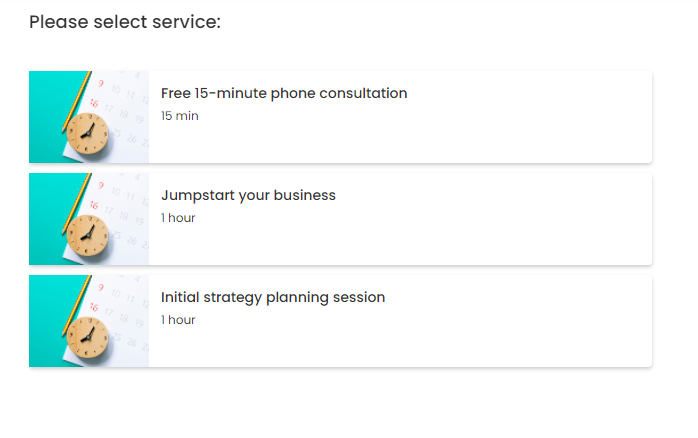
This new behaviour is here to stay and if your business isn’t embracing and adapting to it then there’s a risk you’ll be left behind. Luckily, the Online Scheduling widget is bundled with several of our Website Builder plans, providing a quick and simple method of delighting existing customers and attracting new ones.
How does it work?
Adding online booking to your website couldn’t be simpler! In no time at all you’ll be freeing yourself up from the hassle of manual calendar management, increasing your customer base and boosting your brand image.
You can add it to your website by clicking on the Widgets section of your Website Builder editor and dragging and dropping the Online Scheduling widget to wherever you want it to appear.
A pop-up window will appear which will first ask you for your name and email address. Once you’ve entered those you’ll see the main administration page for the widget.
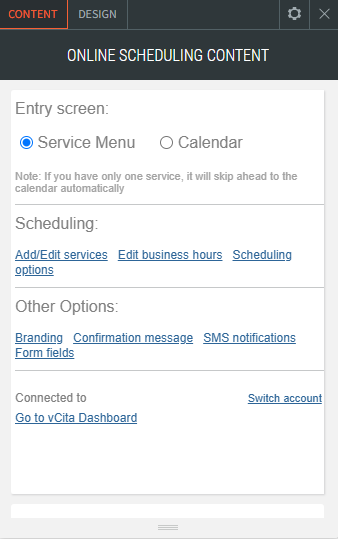
Here you see options for adding and editing the services you’d like your customers to be able to book, setting up your business hours and configuring an assortment of useful extras such as SMS or email notifications.
The Design tab at the top allows you to customise the appearance of the widget on your website, allowing you to easily match it to your existing colour scheme and branding.
How is it best used?
If you’re a service provider then the Online Scheduling widget is a great way for you to take the jump to the next level and improve the relationship with your customers.
Here are some common examples:
Therapists & Counsellors: Set up your appointment hours and availability, allowing customers to book online in a timeslot which suits both you and them. No need to manually manage your calendar, as the widget will ensure a single slot can’t be booked more than once.
Online Classes/Webinars: Create a list of available classes so customers can book on the one they’re interested in. You can set a maximum number of participants and then send them all a Zoom link when attendance is confirmed.
Event Organisers: Perhaps you’re organising an open day or a walking tour? You don’t want everyone turning up at once! You can use the widget to manage attendance numbers and arrival times, making your life a whole lot easier.
And many more…
Give your customers the online experience they expect and save yourself time and hassle with the Online Scheduling widget – included FREE with several Website Builder plans.
