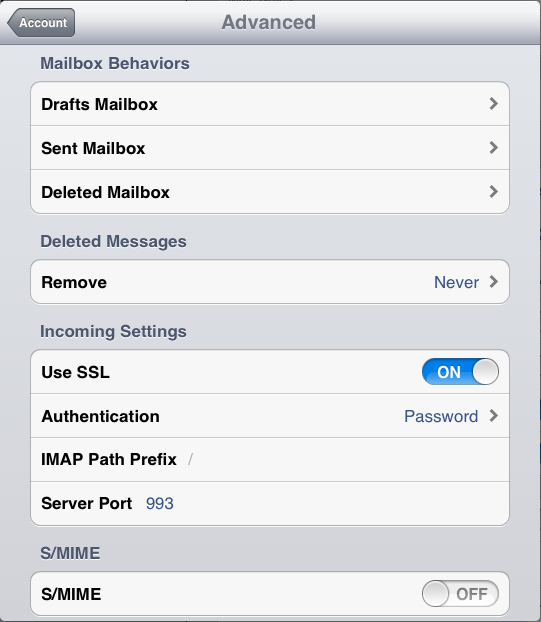How to enable SSL on iOS
Enabling SSL for POP3 connections
Info: Depending on which device you have, and the version of the software running on it some screens may look slightly different however the settings will be the same.
Note: You will need to update the incoming mail server in your mail client to pop3.hosts.co.uk
Select Settings

Select Mail, Contacts, Calendars

Select the account you wish to update.

Select Advanced
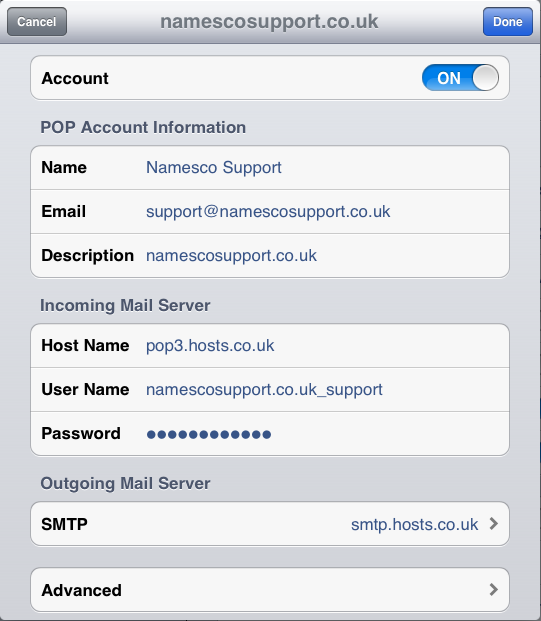
Change Use SSL to ON
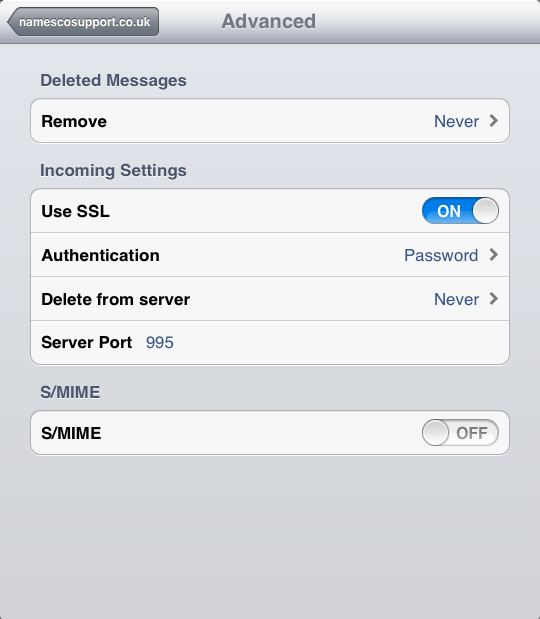
Enabling SSL for IMAP connections
Info: Depending on which device you have, and the version of the software running on it some screens may look slightly different however the settings will be the same.
Note: You will need to update the incoming mail server in your mail client to imap.hosts.co.uk
Select Settings

Select Mail, Contacts, Calendars

Select the account you wish to update.

Select Advanced
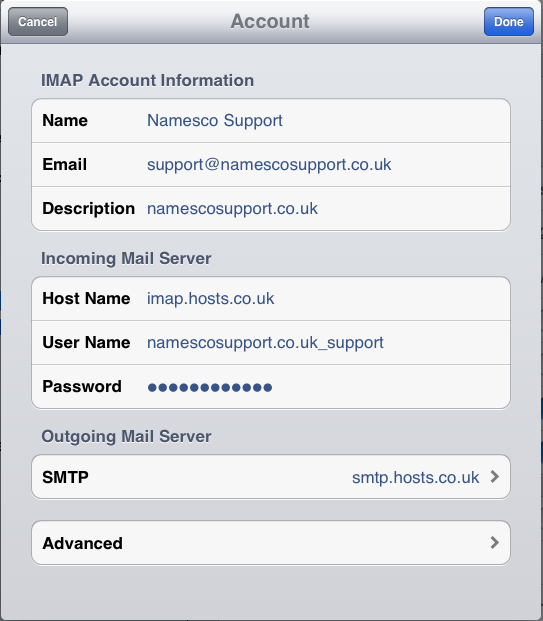
Change Use SSL to ON