How to enable SSL for SMTP in Mac Mail
The following tutorial is provided as a courtesy to our customers to help you configure your mail software to work with Namesco mail solutions. Third-party software cannot be supported directly by Namesco. If you cannot find the exact software version you are using or have further questions about configuring Mac Mail for any reason, please visit: Apple – Support – Mail section
Select the Mail menu and click Preferences
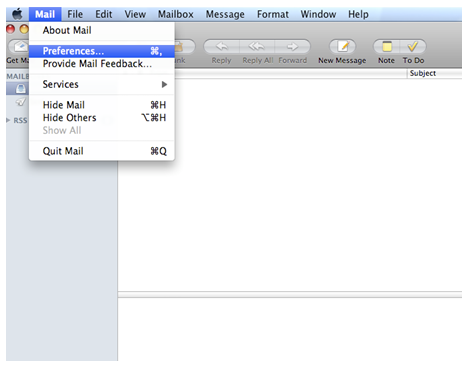
Choose the Accounts tab.
From the Outgoing Mail Server (SMTP) drop down menu at the bottom of the screen, choose the option Edit SMTP Server List.
Select the Advanced tab.
Set the Server Port to 465 and tick the box Use Secure Sockets Layer (SSL).