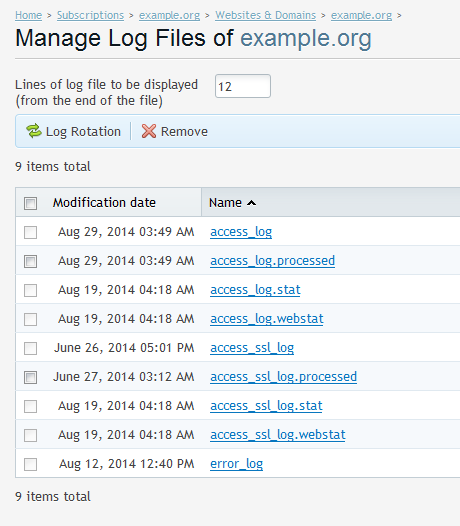How do I check the website – access / ftp / error logs for a domain? (Plesk 12)
The Plesk logs can be used to identify errors in the website code. FTP logs can be used to identify files uploaded by unauthorised users or IP. Access logs are used by Plesk to calculate the website statistics if enabled, but can also be used to show problem areas such as scripts used for spamming.
Note: Downloading of very large log files can cause the Plesk panel to stop responding.
First, log into your Plesk control panel and then click on
Subscriptions from the main menu
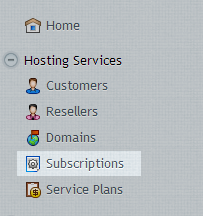
Select the Domain name.
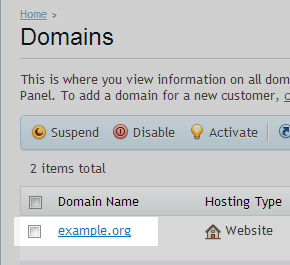
Now click on the Websites & Domains tab at the top of the page.
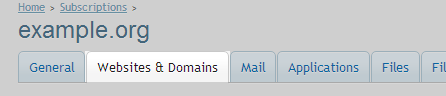
Click on Show More
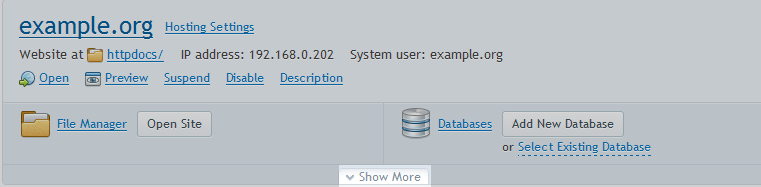
Click on Logs
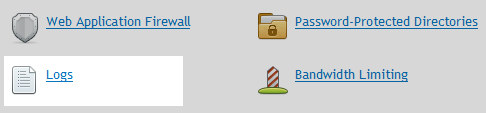
If you wish to only show as below the last 12 lines of logs enter a value. Then click on required log file.