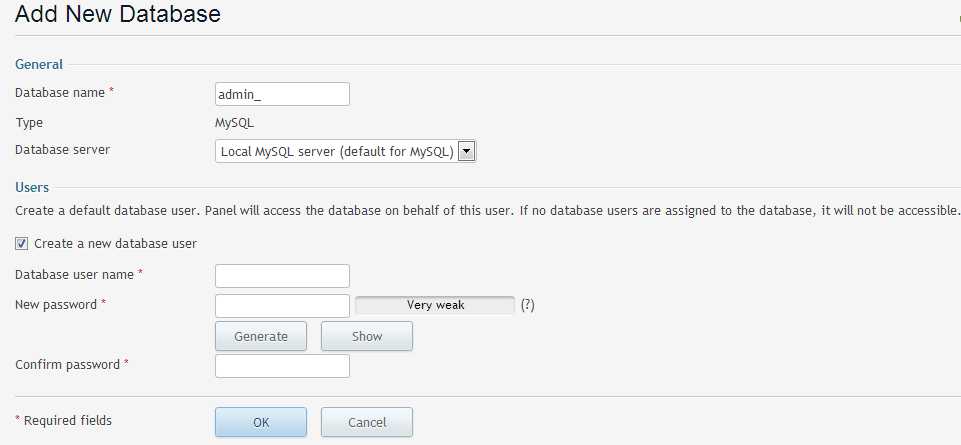Creating a MySQL Database (Plesk 12)
First, log into your Plesk control panel and then click on Domains from the main menu.
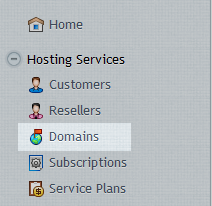
Click on Domain that you would like to add the new database to.
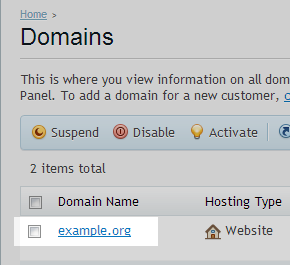
Now click on Websites & Domains tab at the top of the page.
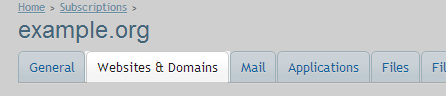
Click on Add new Database in the middle panel
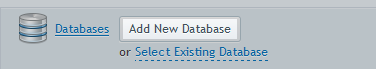
Now you’ve created a database, you need to create a user to access it.
Enter the login details that you wish to use for this account, these will be what you enter into your software to access the MySQL database. Once filled in, press Ok.