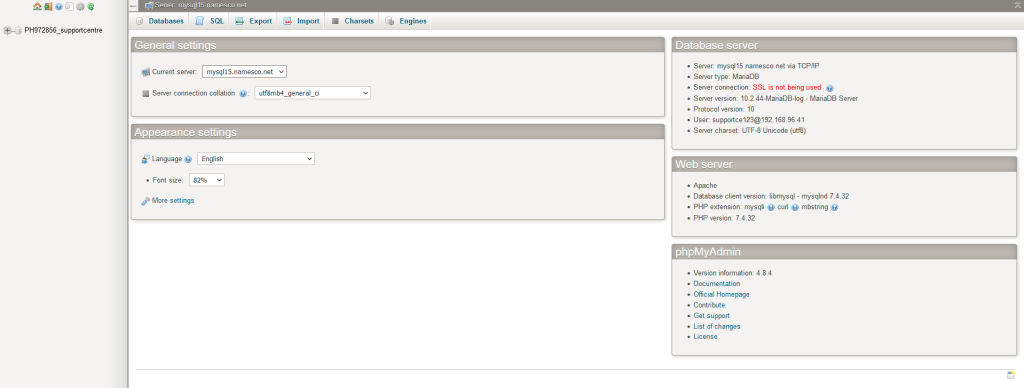Adding/Accessing Your MYSQL Database on Apache Hosting
When creating a website, there can be several different reasons for needing a database for the site to run correctly. This guide will help you to both add and access your database through your Online Control Panel.
Database Creation and Login
Firstly you will need to login to your control panel. If you don’t know how to do this, please see the guide below:
https://www.names.co.uk/support/articles/how-to-access-your-control-panel/
Once logged into the control panel, click on Services then Dashboard.
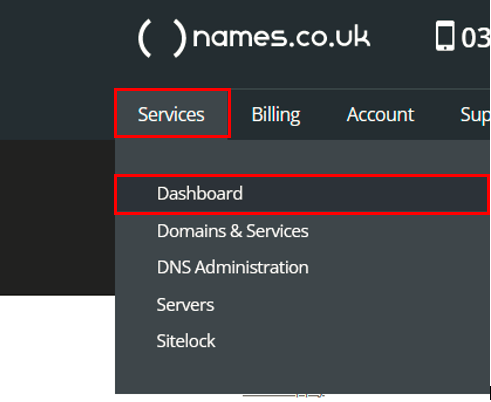
On your dashboard will be a list of your domains. Click on the manage hosting button associated with the domain you wish to create a database for.
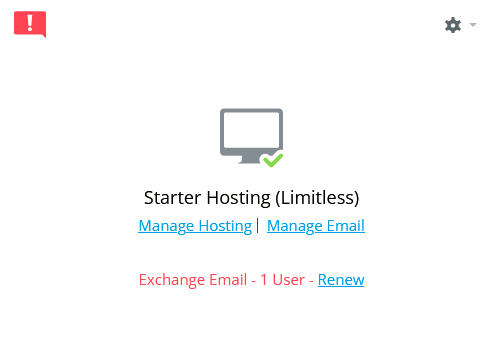
Upon clicking on this, you will be presented with the following screen. On the left menu, click on the MySQL Databases option and then Add Database
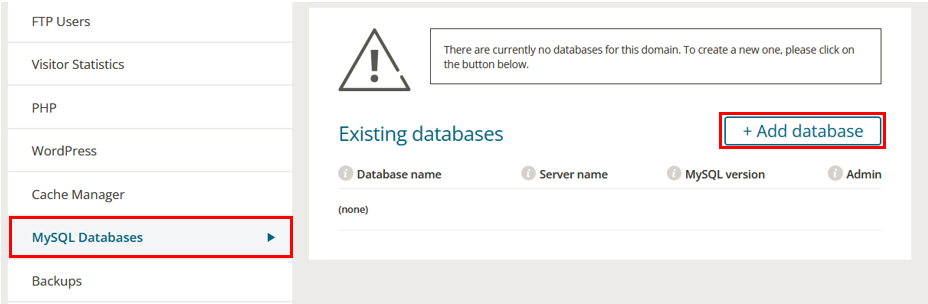
Upon clicking Add Database, you will see the below screen. Fill out the details and then click Create
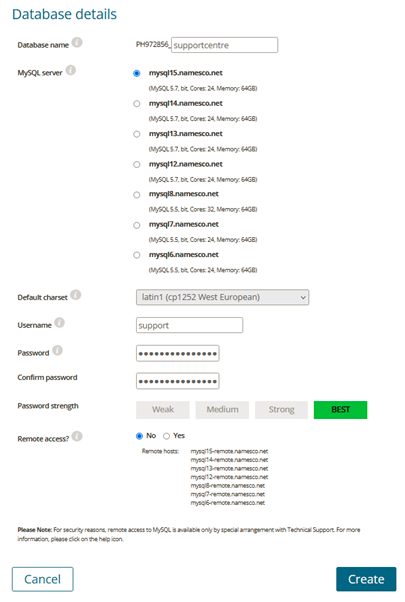
Upon clicking create, you will see an option to Login. Click on this and you will see the below requesting details.
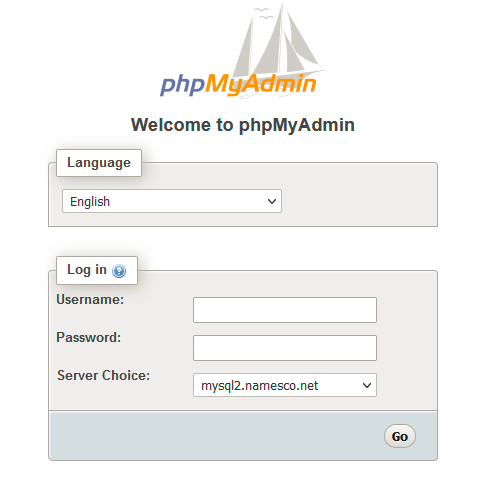
As long as you have submitted the correct details you will now see the screen below and will be logged into your database.