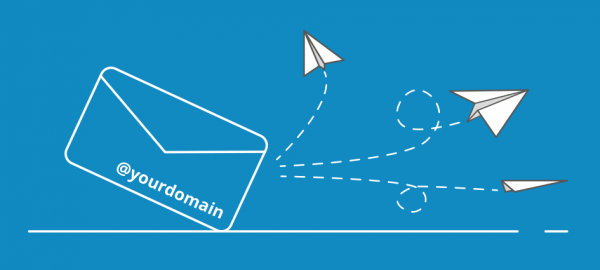Setting up a new business is an exciting time, but it can feel overwhelming. Unless you have run a business before, you could find you have a steep learning curve to navigate. If you are starting a one-person business, you will have lots of business functions to learn about such as accounts, customer service, and marketing and communication.
One of the first things you will need to know when starting your new venture is how to make a business email really work for you. Setting up your business email is a good starting point, as you can then use it to keep all your business communications separate from your personal email.
Why is a business email address so important?
Creating an email address to use purely for your business is an important step. Running a new business can be all-consuming. Using a different email address for your work than you use for your personal contacts can help you with work-life balance, and help you to ‘switch off ‘ from work now and again. Using a business email address can also avoid accidents; for example, mistakenly emailing a customer with that rude joke you intended to send to your brother!
Probably the most important reason to set up a business email address is to do with the impression your business makes on potential customers. A business email address can make you seem more professional, tell your customers what your business does, and improve the degree to which your business appears trustworthy and established.
What is hosted email?
Hosted email means that your email address is hosted in a similar fashion to your website. This means that your email address can use your website domain name. For example, you could use sales@mygreatnewbusiness.com, instead of a webmail address such as mygreatnewbusiness@gmail.com.
Why is hosted email the best solution?
Hosted email can be a much better solution than a webmail only account. Setting up hosted email allows you to match your email address to your website. This gives clear consistent, signals to your potential customers that you are a professional operation. Using your website domain name for your email makes it easy for customers to remember your business name, and easier to find your emails in their inbox when they want to check your quote for work, or find you again to offer you more work.
With hosted email, you can set up multiple email accounts using your domain name, for example, sales@mygreatnewbusiness.com, accounts@mygreatnewbusiness.com, and help@mygreatnewbusiness.com. Not only does this immediately give potential customers the impression that you have a successful and established business, but it helps you to separate different kinds of enquiry, ready for when you expand to hire people to cover different roles.
Hosted email can offer greater control over features such as spam filtering and virus checking and often comes packaged with software that will help you to run your business, such as Microsoft outlook. Hosted email is often available free as part of a web hosting package. It offers far greater privacy than freemail providers such as Google, who use the contents of your emails to target adverts to you.
How to make a business email
To create a hosted business email account, first, find a domain name for your business. Think of various domain names that would work well for your business and check if any of them are available. Check Companies House to see if there are other businesses with similar names, doing similar work. Try to avoid any name that is similar to another company in the same industry, or you could end up mired in legal disputes in future, or losing customers to them.
Once you have bought your domain name and hosting package, consider the email address or addresses you want to create. What impact do you want to have on your potential customers? What kind of branding are you using? You might choose the traditional firstname.lastname@mygreatnewbusiness.com email format. You might want to split incoming emails into different types of enquiry by using the examples given above. Maybe you want to match a fresh modern brand by using something more casual such as sayhi@mygreatnewbusiness.com.
You could even use your email to provide information about your business by including your location, such as yorkshireoffice@mygreatnewbusiness.com.
Once you have chosen your email addresses, follow the simple set up procedures. You can choose to forward emails to your personal account, or access them via webmail or set up access on your phone, tablet or computer. Easy!