What’s New in WordPress AI Site Assistant?
In this article, you’ll learn about the new features in AI Site Assistant and how you can use them to manage your WordPress site more easily.
What’s Changing in Managed WordPress Hosting?
The AI Site Assistant brings an agentic framework to your Managed WordPress so you can edit much of your site using natural language, straight from the front end without always needing to use the WordPress admin. More agents will be added over time to extend what the AI Site Assistant can do.
This shift means WordPress becomes more accessible for non-technical users while still giving professionals the flexibility and scale they rely on.
Here’s what’s new:
AI Agent: your expert assistant
The AI Agent suite acts like a team of specialised assistants. You can tell it what change you’d like (for example, “change header to green” or “update button text”) and it will execute it. If your request is outside current capability it will hand over to a Support Agent, who will provide you with clear steps to complete the change manually.
The AI Agent is available once your site completes the AI Site Assistant onboarding and runs the Extendable theme. Support for more themes and workflows is planned in future updates.
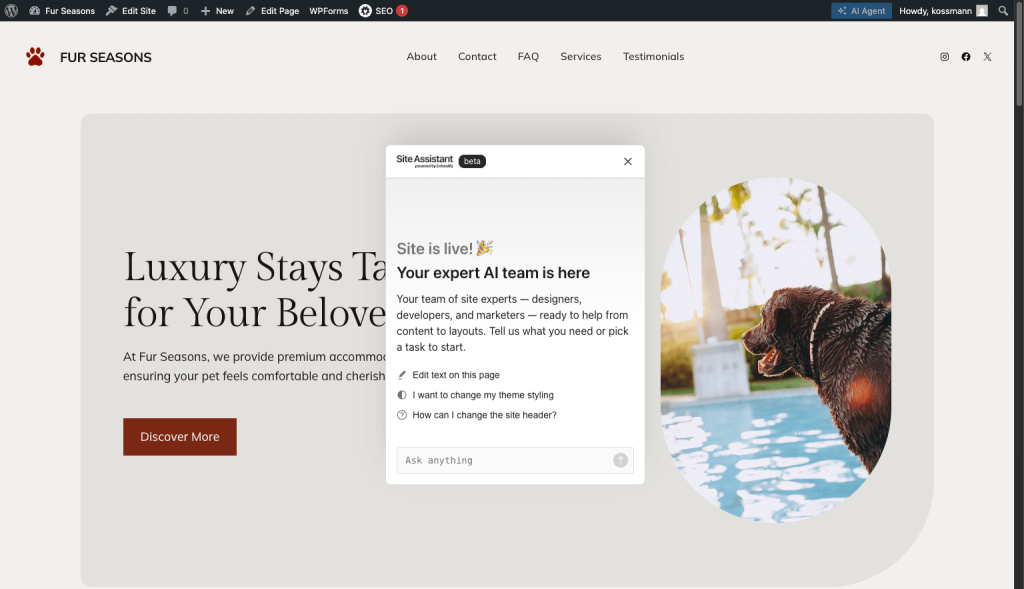
Smarter onboarding
From the moment you begin, you’ll be asked tailored site questions. Based on your answers, the AI Site Assistant proposes only the settings that matter to your site. Not everything at once.
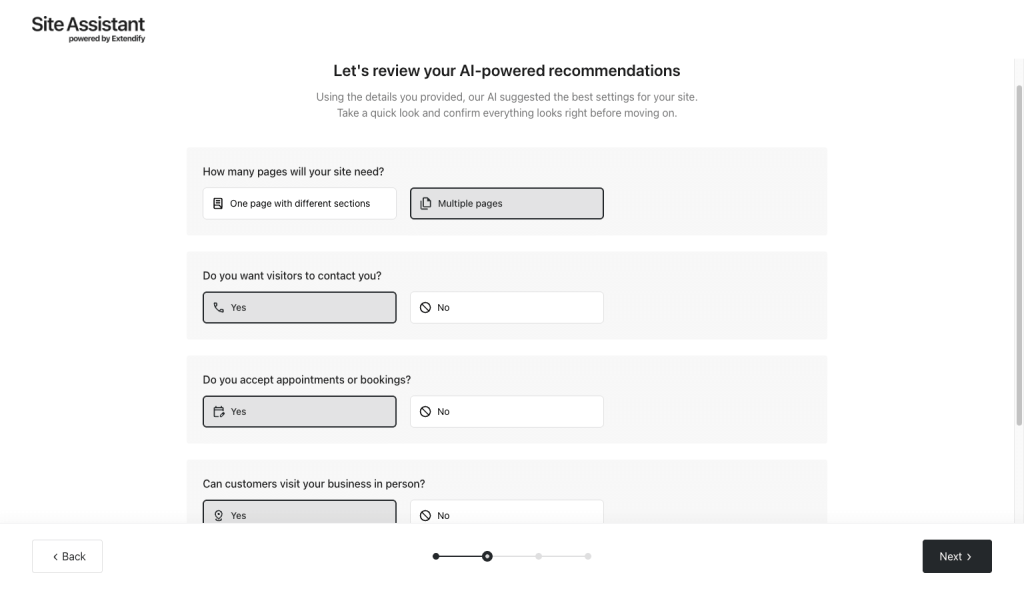
AI Image Generation with GPT Image 1
High-quality visuals are also crucial for professional websites. That’s why AI Site Assistant has upgraded from DALL·E 3 to GPT Image 1, delivering sharper, more realistic, and more on-brand images generated directly inside WordPress.

New styles, patterns and theme features
You’ll find 21 new style variations and over 150 additional patterns in the Design Library and onboarding flows.
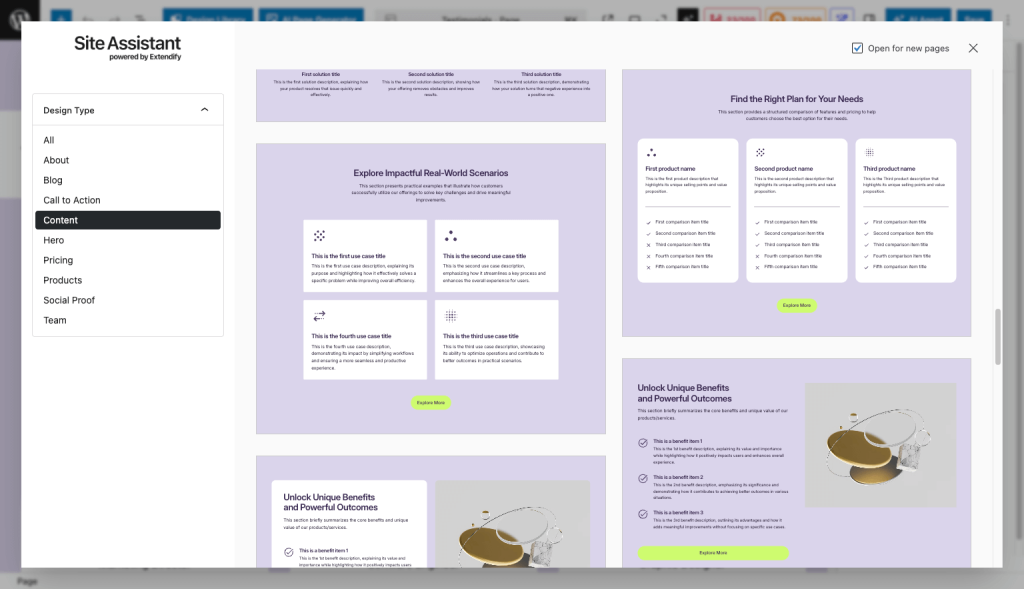
The Extendable theme’s mobile menu now auto-adapts to your site’s colours and includes your logo and site title. Page title styles are also easy to adjust via the Site Editor.
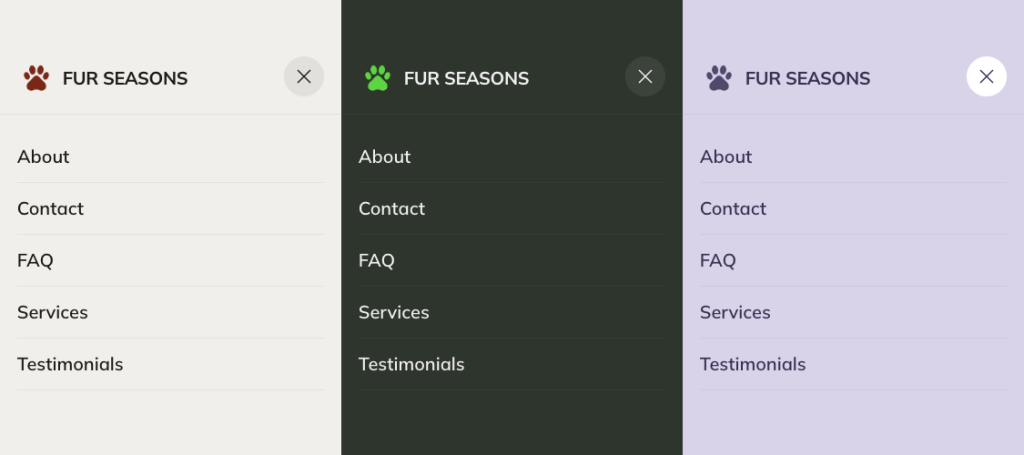
Other fixes and improvements
- Better language support (Japanese, Hebrew, French)
- The “Reset site” option in the Site Assistant no longer has a time limit
Enabling the New Features
Requirements
- Your site must use the Extendable theme
- You must complete the AI Site Assistant onboarding process
How to access AI Site Assistant
- You can issue natural-language prompts from the front end of your site to perform many edits
- The WordPress admin dashboard remains available for tasks the agents can’t handle
- If a request is out of scope, a Support Agent gives you the steps to do it manually
Tips & Best Practices
- Speak in simple terms when using the agents (for example, “make footer text smaller”, “add team section”) as it helps them understand your request
- Keep your theme and plugin set up to date to avoid conflicts with agent logic
- If an agent gives a strange or partial result, try rephrasing or breaking it into smaller steps
- Use the updated API docs if you integrate analytics into your systems
- Watch for gaps in agent capability, future updates are likely to fill them
What to do if the AI Agent won’t make your change
If you ask the AI Agent to do something and it doesn’t complete the change, don’t worry, you can still get it done. Just follow the steps below.
Step 1: Check the agent’s reply
The agent will usually explain that the task is outside its current capabilities. It won’t leave you stuck.
Step 2: Look for Support Agent guidance
When the AI Agent can’t complete a task, it will hand over to a Support Agent. You’ll see step-by-step instructions appear instead.
Step 3: Follow the instructions provided
The Support Agent guidance will show you exactly how to make the change yourself through WordPress. Follow the steps one by one until the task is complete.
Step 4: Try rephrasing if needed
If the agent didn’t understand your request clearly, try asking again in simpler terms. For example, “change header text” instead of “make my homepage banner more inviting”.