How to Register a Domain Name
Introduction
Registering a domain name is the starting point to getting your business setup online and choosing the correct domain name is vital. We always advise making your name catchy and memorable. It is also important to not have a domain name that is hard to spell or write down as first impressions matter.
This article will guide you on how to purchase a domain name through our website: Names.co.uk. You can additionally call our helpful team on 0345 363 3632 and they can assist in choosing the best domain names for you.
Table of Contents
- Searching for a domain name
- Finding the best option for your business
- Going through the basket summary options
Step One
Navigate to our website names.co.uk
When the page loads you will see a large search box saying “Search for your domain name name…” If you enter a possible domain name you are looking to get. For example, typing in “oursupportcentre” – You do not need to put an extension such as co.uk or .com yet as the next page will give you the available extensions. However, you can type the full domain name you are looking for “oursupportcentre.com” if you already know what extension you would like.

Step Two
Once you have searched for the domain name you would like then it will advise if this is available.
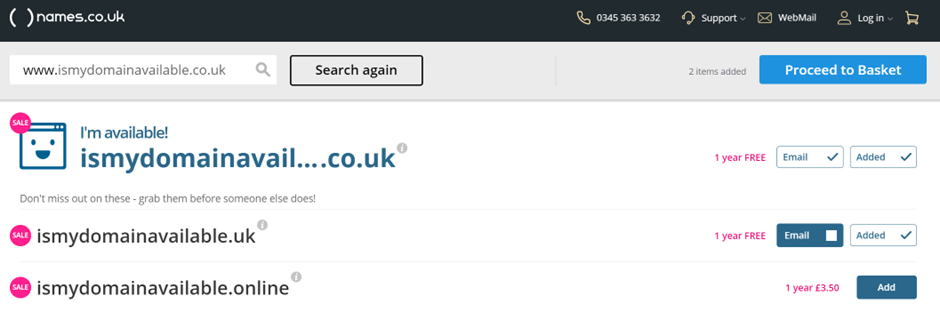
Step Three
If your chosen domain name is available choose the extension(s) you would like this in. It is important to choose the best extension for your brand and company.
Some example domain extensions:
.co.uk or .uk – The perfect domain name extensions to reach an audience in the United Kingdom. Websites using a .uk domain name extension instantly convey that it is more likely to be a UK based company and have more relevance with regards to information, services, prices in GBP and acceptable delivery charges.
.com – is the most popular and largest extension in number of registrations and is recognised globally as an extension of choice.
.online – .online creates a memorable website address that declares that you are on the internet to connect with your customers, partners & everyone online.
We advise if you are creating a brand consider purchasing multiple extensions to ensure you are covering all areas and for your brand protection as Competitors might set up shop with similar-sounding domains, hoping to lure your customers away. You can see what each extension is used for by clicking on the “i” button next to each domain extension.
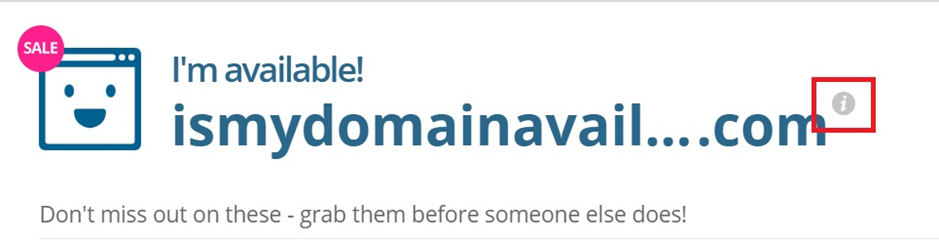
Step Four
Once you have chosen the extension(s) you would like, then choose “Proceed to Basket” to start creating your order. You will be met with options through the checkout process of adding email or hosting or adding domain proxy. All the packages are explained, and it is advisable to look through these to ensure the best deals can be had.
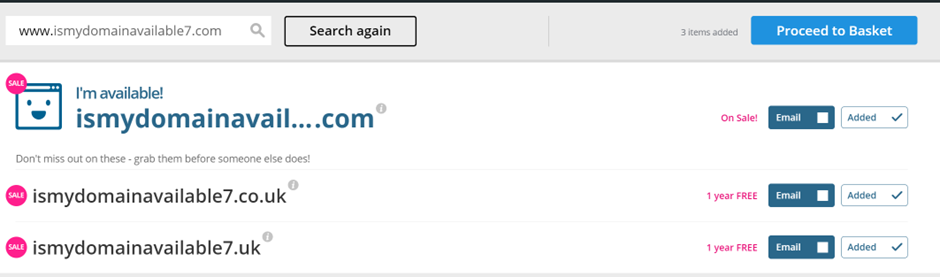
Step Five
You can select whether you would like Domain Proxy or not. When this is added, we send our details to the domain registry instead of yours ensuring that your personal data is shared only with us.
Proxy also allows for DNS Backups should you make a mistake while changing settings. It works by taking snapshots of your DNS settings automatically so you can revert to a previous state at any time.
Domain Proxy also enables TTL (Time to live) management, so you can move your website from one server to another with minimal disruption.
You can keep the Proxy or untick it and then Proceed to Basket.
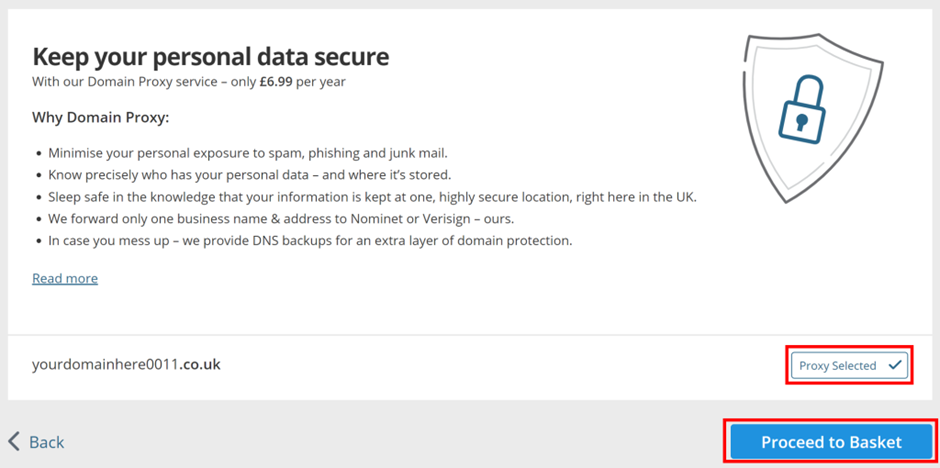
Step Six
You can now select whether you would like to buy a hosting plan. If any of the plans displayed look beneficial, you can select Add to Basket and then Proceed to Basket.
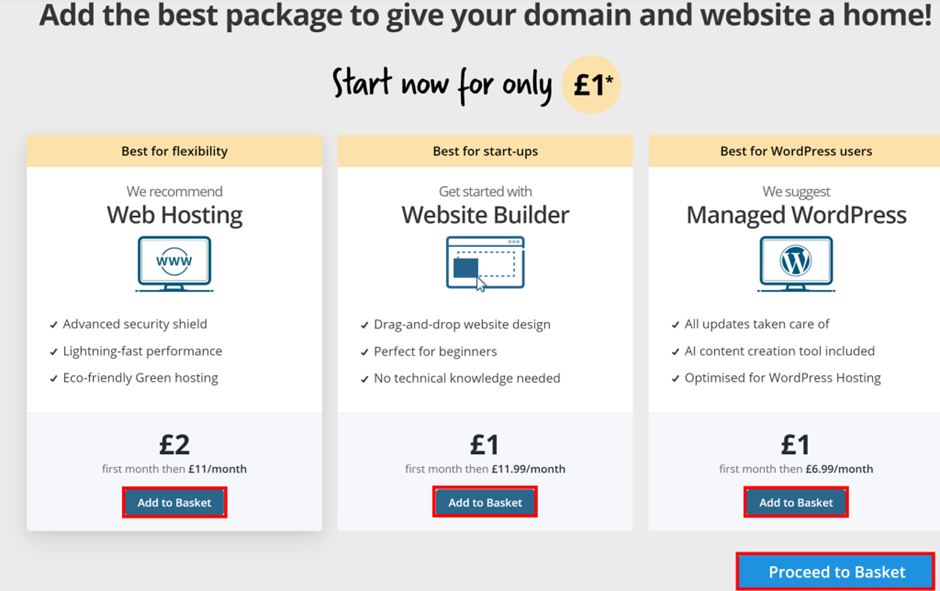
Step Seven
You will now be able to see your “Basket Summary” where you can continue to the checkout and finalise the payment for your domain. It will ask you to “Login” or “create and account” if you are not already logged into your account at this stage.
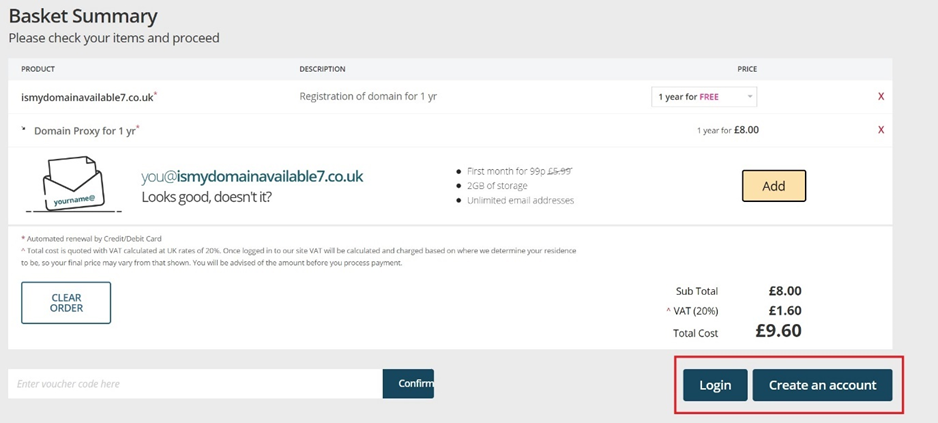
If you have any further questions, simply raise a support request from within your Online Control Panel or call us on 0345 363 3634. Our Support team are here to help and ready to assist you with your enquiry.
For assistance raising a support request please follow the following guide.