How to configure FTP Security settings
As a responsible Hosting provider, Names.co.uk treats security very seriously. That is why there are a number of security options that we apply to FTP connections, in order to reduce the chances of unauthorised users gaining access.
This article will explain the process of configuring those security settings.
Once logged into your Control Panel, click on your domain (if you have more than one), and look for the Hosting Settings drop-down menu.
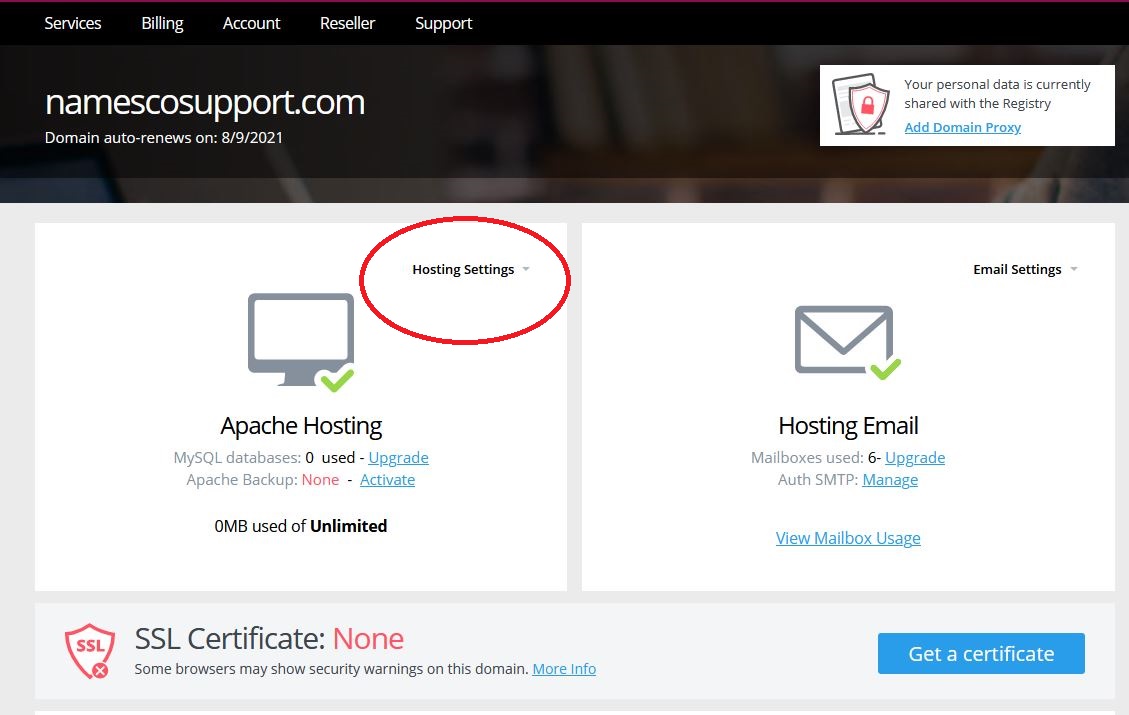
Choose the option called FTP Users.
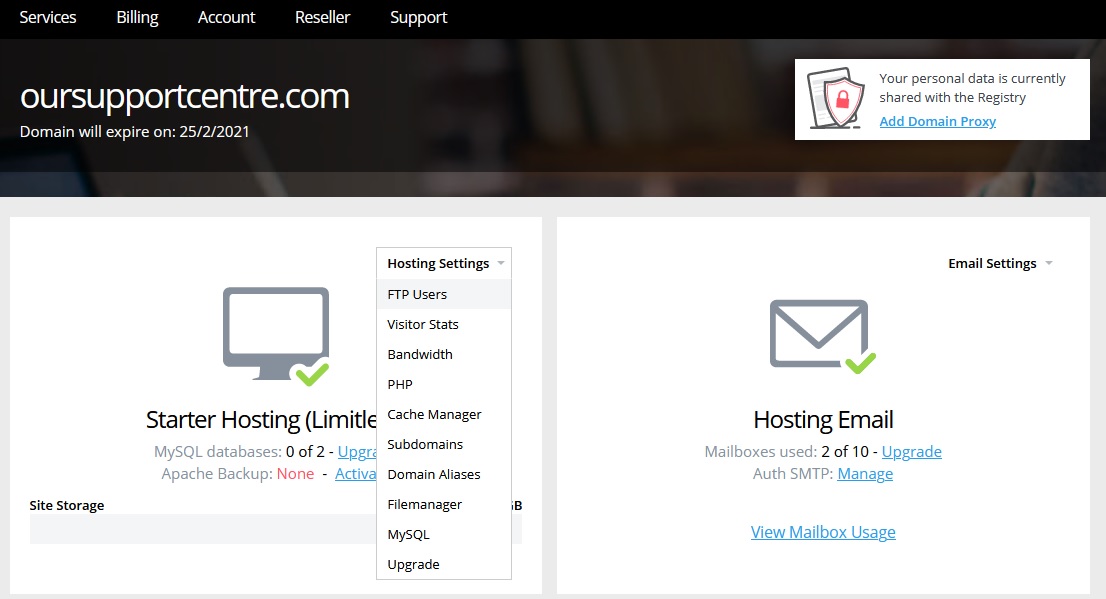
This will take you to a page that displays any FTP Users for that domain. By default there will always be one, with a username that matches your domain. This user is the one that we recommend you use for all FTP activities, but any other users you may have created will also be displayed.
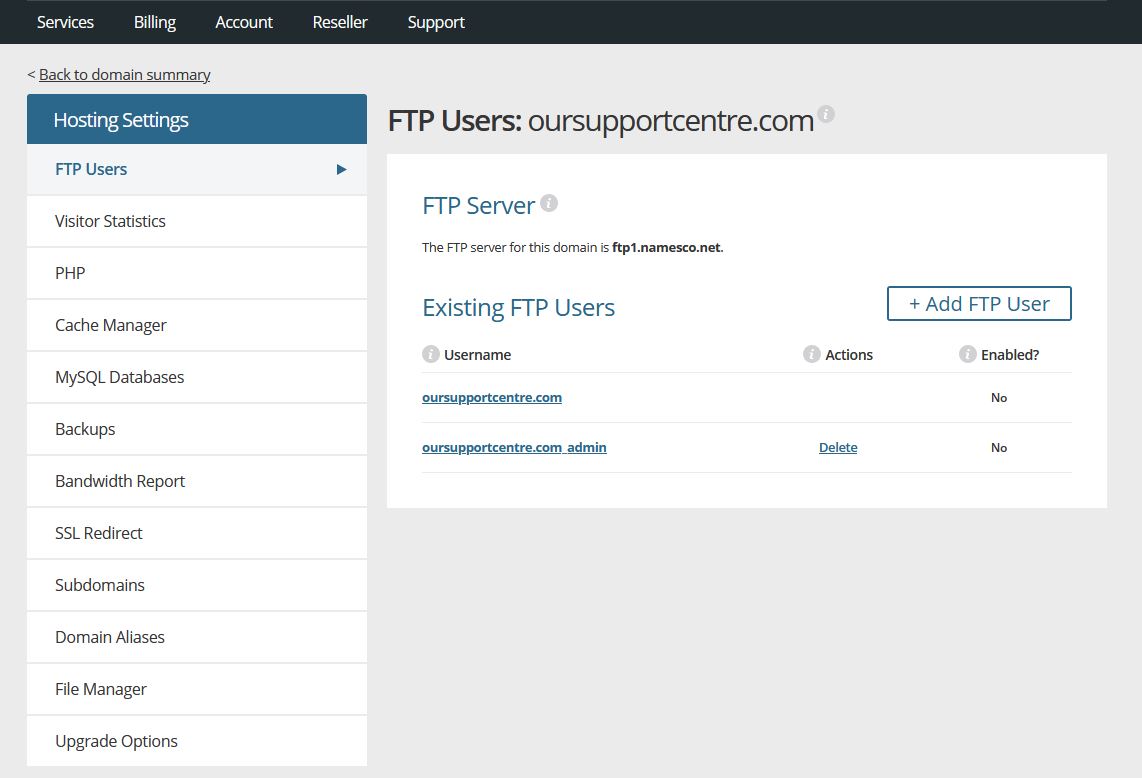
You will note that the default FTP user cannot be deleted, but can be disabled if required. In the screenshot above you can see that it is disabled, meaning that it cannot be used to connect.
Clicking on an FTP user will take you in to manage the settings for that user.
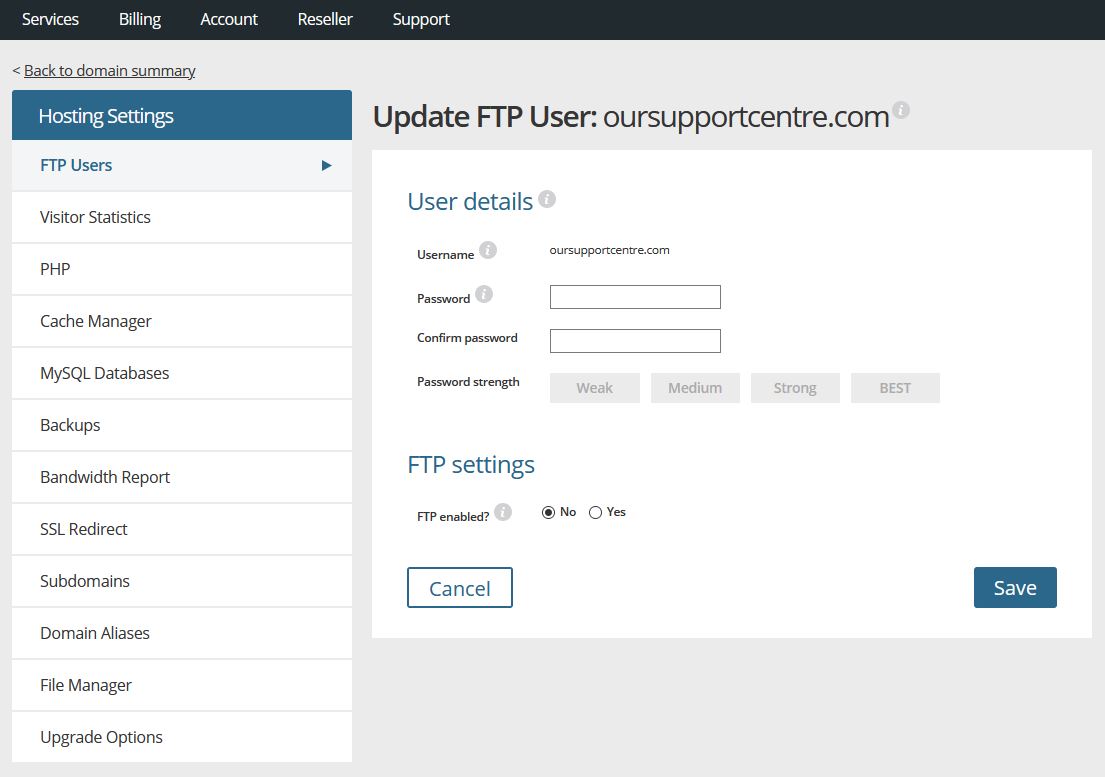
You can set a new password for the user if you like, but it cannot be used to connect via FTP until the FTP Enabled toggle further down the page is set to Yes.
Doing so will reveal further options.