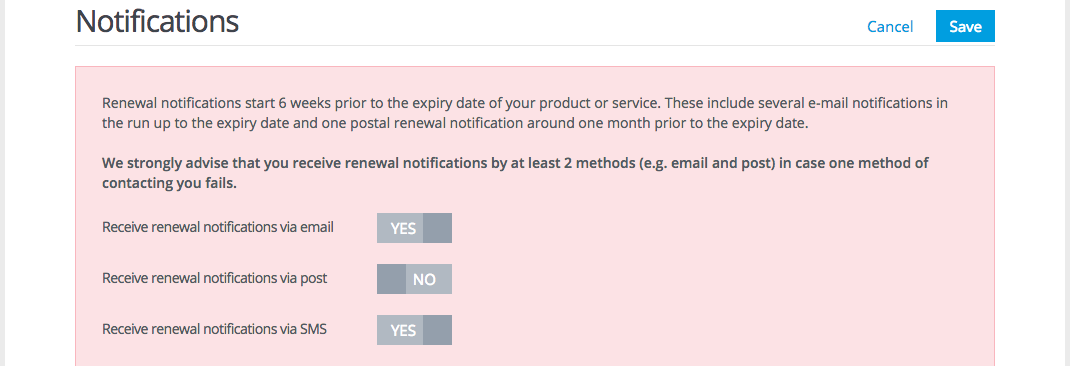How to change your renewal reminder preferences
What are renewal reminders?
We are happy to send you renewal notifications to you by email, post and SMS. We appreciate that not everyone would like to be contacted by any or all of these methods and this guide aims to assist you in switching these on or off depending on your preference.
How to change renewal reminder preferences.
Once logged in to your control panel, select the Account menu and then click on Account Details.
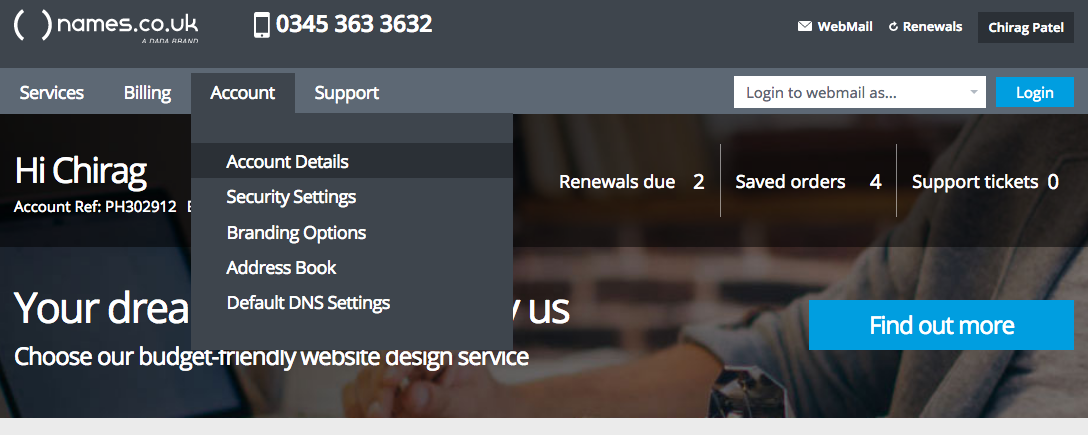
Scroll down to the bottom of the Account Details page to the Notifications section where you can view your current notification preferences. Should you wish to change these, you can by clicking on the Edit button.
The edit window allows the renewal notification toggles which can be switched between Yes and No depending on your preference. Once you are happy with any changes press the Save button.