How to add a Click to Call function to your website
Info: This article applies to Website Builder purchases made before 14th January 2025. For further assistance, please contact our support team.
Make it even easier for your customers to contact you by using a Click to Call function. This incredibly useful feature allows website visitors to click or tap on an icon and it will automatically call you. With more and more people using their smartphones to browse the Internet, they’ll appreciate being able to get hold of you with literally just a single tap of an icon.
To add one to your website click on Widgets from the left menu and then look for Click to Call. You’ll probably see it in both the Popular and Business categories but you can also locate it by using the search bar along the top.
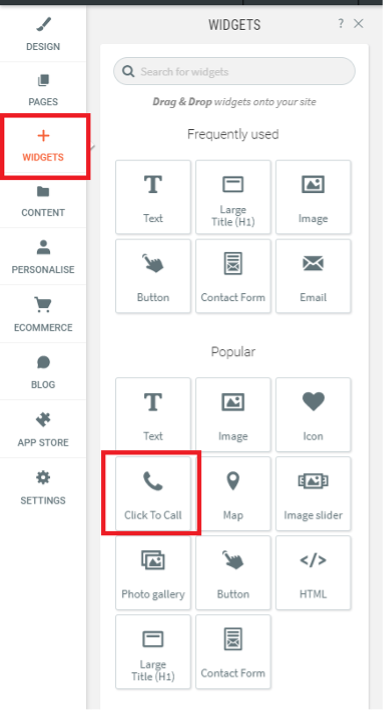
Drag and drop it to the location on your website that you would like it. A good place to put it is in the top right corner of the header, where it will be prominently visible to anyone viewing the website.
Customisation options
Once you’ve added the widget, left clicking on it will open a new window displaying various ways to customise it. The most important are to add in your phone number and the text you’d like the button to display.
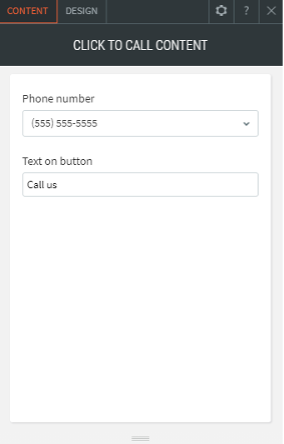
The phone number you enter will be the one that is dialled whenever people click or tap on the button, so you should set it to your main business contact number. The default text is set to Call us but you can change that to something else by typing it into the textbox.
The widget will now be configured with all it needs to work, but there are a number of optional settings located on the Design tab at the top.
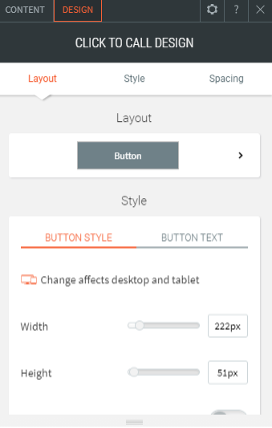
Here you have the ability to change how the button looks, for example by giving it curved corners instead of straight ones, or by reducing its width and height. You can also change the colour, both of the button itself and the text.
Info: When you have configured the widget to your liking don’t forget that in order for it to go live on your website you’ll need to re-publish the website.