Can I backup my website or restore an older version?
Info: This article applies to Website Builder purchases made before 14th January 2025. For further assistance, please contact our support team.
If you have the Website Builder Professional package then yes, you have the ability to backup or restore your website at any time.
If you have the Starter package and you want to be able to have the security of a backup, you can upgrade your package to our professional one at any time.
How to backup the website
From within your Website Builder editor, click on Settings from the left menu and then select Backup Site.
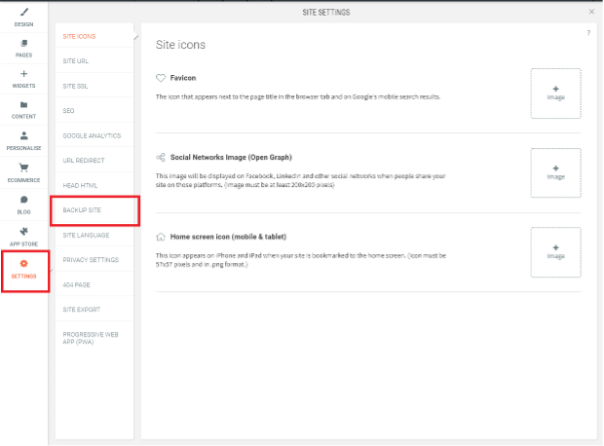
Saving a backup is as simple as entering a name for it into the New version name textbox and then clicking on Save.
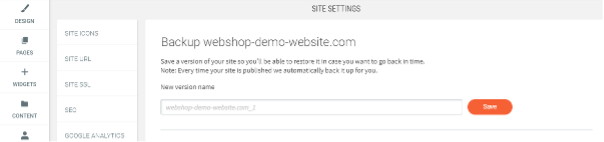
You can create up to 10 backups. After this any new backups you create will automatically replace whatever the oldest backup is, so there will only be 10 manually created backups at any time.
Info: Website Builder automatically creates it’s own backup each time a change is made to the website. Just like your own manual backups there will be a maximum of 10 automatic backups, so the total number of backups at any time will be 20 (10 manual and 10 automatic).
How to restore the website
Restoring the website is done from the same page as backing it up – Settings in the left menu and then Backup Site. In the lower half of the page you will see all of the available backups – both ones that you have created yourself and also the automatic ones created by Website Builder. Each one has a date and time beside it, allowing you to see exactly when it was created.
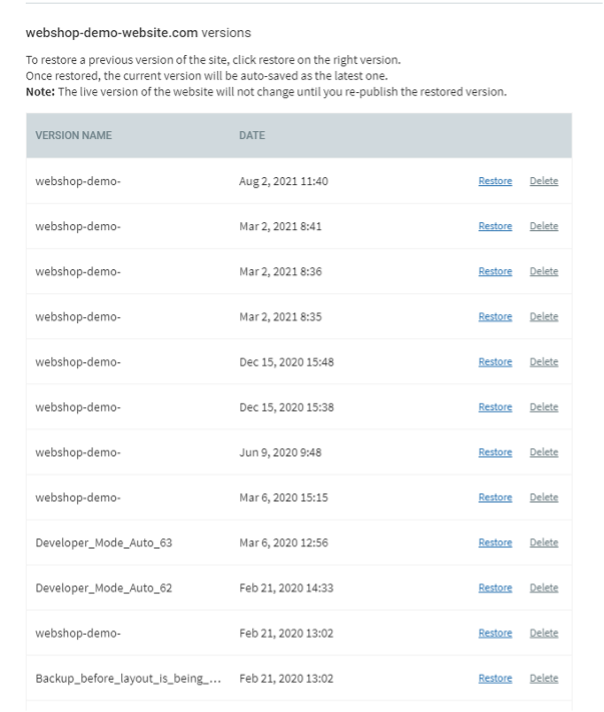
Clicking on the Restore link to the right of the relevant backup will prompt you whether you are sure you wish to proceed or not.
Make absolutely certain that you check the date/time of the backup and are sure that you have made no changes since then that you wish to keep. When you are ready to go ahead click on Restore.
This will restore the editor back to how it was at the date/time of the backup. The live website will not be updated until you re-publish it from within your editor.