How to Create a Section with AI Text Assistant in names.co.uk’s Website Builder
In this guide, you’ll learn how to add a new section to your website using the AI Text Assistant in Website Builder. This tool helps you build pages faster, reduces manual formatting and ensures a consistent visual and textual style.
What You’ll Need
- A Website Builder account: Log in to your account
- A Premium Plan: The AI Text Assistant is available with Business and Ecommerce Premium plans
Steps to Add a Section Using the AI Text Assistant
Step 1: Access the Page Editor
Navigate to the page where you want to add a new section
Step 2: Add a New Section
Hover over the content area to reveal the plus button for adding a new section
Step 3: Select AI Assistant
Click the plus button and choose the AI Assistant section type
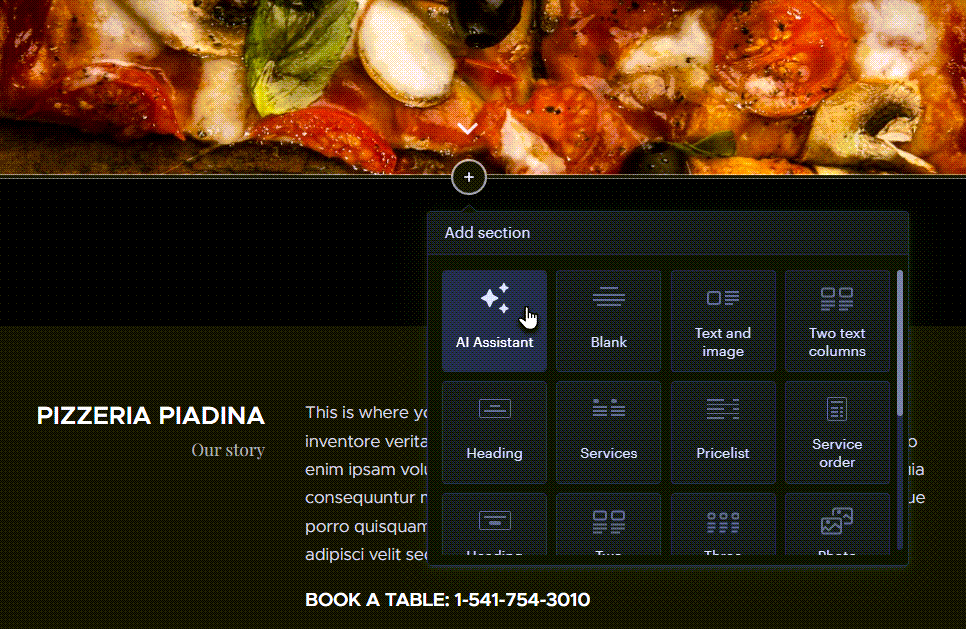
Step 4: Describe the Section
Enter a description of the section you want to create. You can also directly input the text you want the section to contain
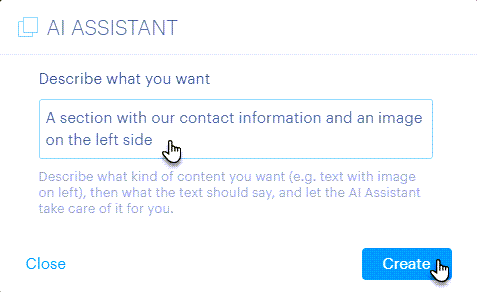
Step 5: Edit the Section
Once created, the section can be edited like any other part of your website
Watch the video to see how it works
Tips for Effective Use
- Be Specific: The more detailed your description, the better the AI can tailor the content to your needs
- Review and Edit: Always review the generated content and make any necessary adjustments to ensure it aligns with your website’s tone and style
- Utilise AI for Entire Sections: You can also use the AI to create entire sections, not just individual blocks of text
Frequently Asked Questions about AI Assistant
What is AI Text Assistant?
The AI Text Assistant is a tool that helps you create and edit sections on your website quickly and easily.
To give you a better idea of what it can do, here are three key features:
- Generate content for new website sections based on your description
- Maintain a consistent style and formatting across your site
- Reduce the time spent manually writing or editing text
With the AI Text Assistant, building pages becomes faster and more efficient.
How do I add a new section using the AI Assistant?
Adding a new section with the AI Text Assistant is straightforward. Here’s a simple breakdown:
- Navigate to the page where you want the section and click the plus button
- Select the AI Text Assistant section type and describe the content you want
- Edit the generated content as needed to match your site’s style
Following these steps, you can quickly add fully customised sections to your website.
Can I edit content created by the AI Assistant?
Yes, any content generated by AI Text Assistant can be edited to suit your needs. Here’s how you can refine it:
- Modify the text directly in the section editor for style or clarity
- Use the AI Text Assistant to regenerate alternative versions if needed
- Combine multiple sections or content blocks for more complex layouts
This flexibility ensures the AI Text Assistant supports your content goals while giving you full control.