Installing the iubenda Cookie Solution on Website Builder
This guide will take you through the process of adding the iubenda cookie solution to the website you have built with Website Builder. At the end of the process, the cookie banner will appear when a new visitor visits your website, allowing them to accept or reject the use of cookies during their visit.
Retrieving your iubenda embed code
If you have followed our ‘How to implement cookie blocking with Iubenda’ guide, you will have your embed code ready to go.
If you haven’t looked through that guide yet, we suggest doing so before proceeding any further with this setup. You can find the guide here
Once you have copied the code, head over to Website Builder and click ‘SEO & SETTINGS’ in the menu on the left
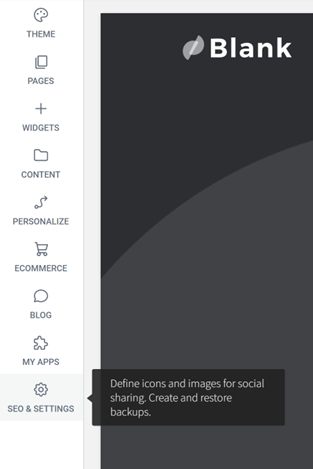
On the HEAD HTML screen, you should see the Body end HTML section.
Paste your iubenda embed code into the empty box and click ‘save‘.
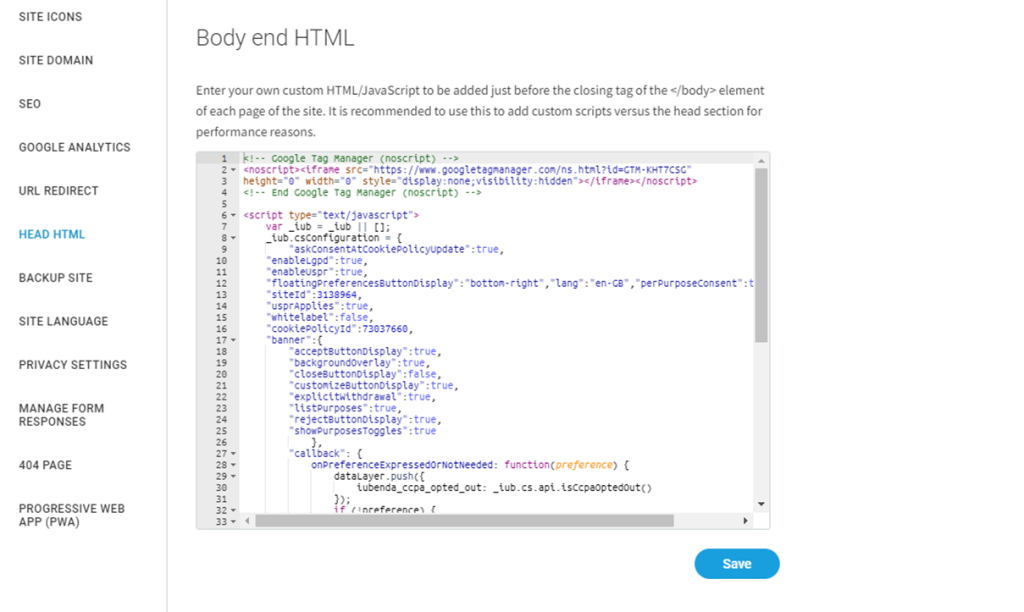
Republish your website and you should now see the iubenda cookie solutions banner appear when you visit it live.
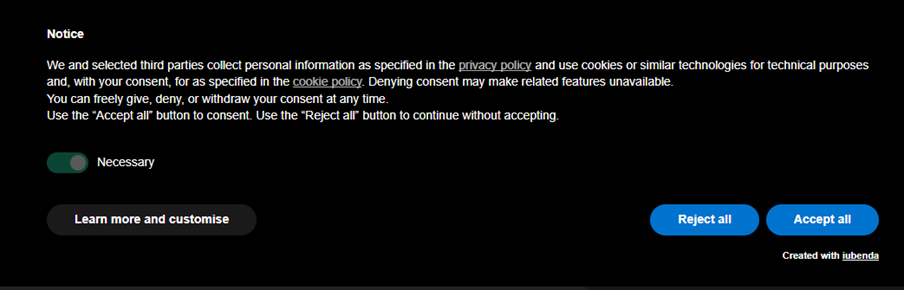
Summary
Your iubenda cookie solution product is now active on your website and linked to your account. Any changes you make to the policies will be synced to your website automatically.
We have created a few guides which may also help you further Here.
If you have any questions, please raise a support request from within your Online Control Panel or call us on 0345 363 3634 and our customer support team will be happy to help.
