Redirects in cPanel
To configure a redirect in cPanel, login to your cPanel account and click on the redirect option under the Domains heading
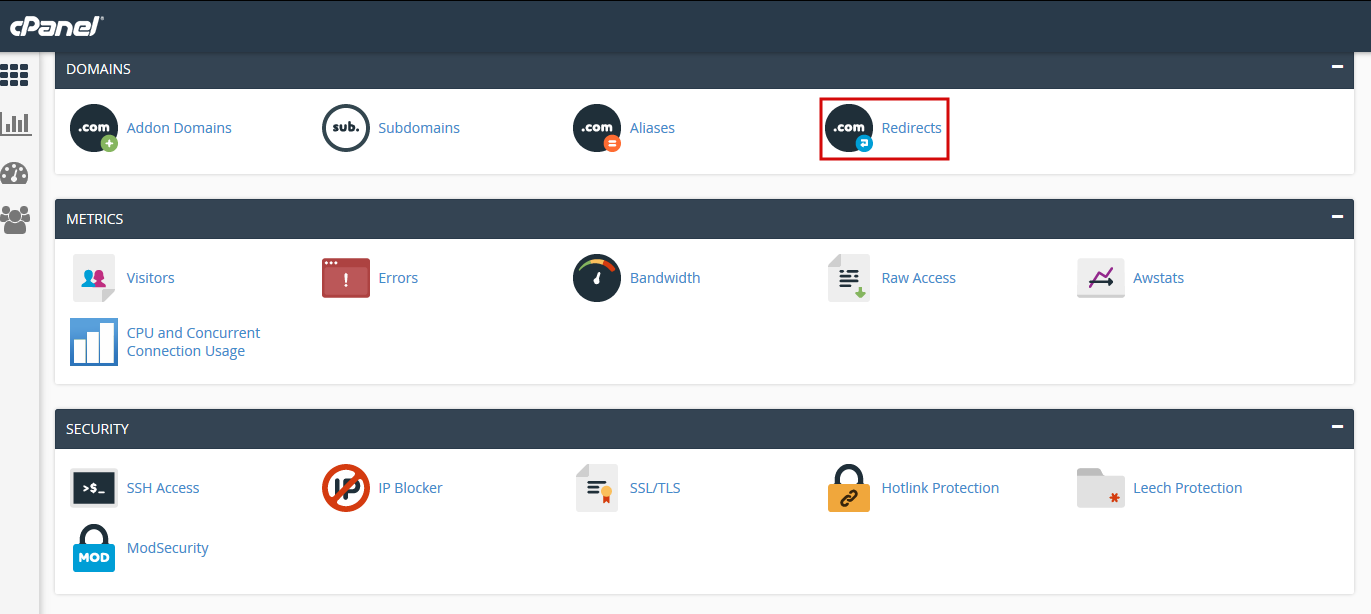
Once you’re on the Redirects page, you can fill in the form under Add Redirect to add a redirect or modify existing redirects under the Current Redirects section.
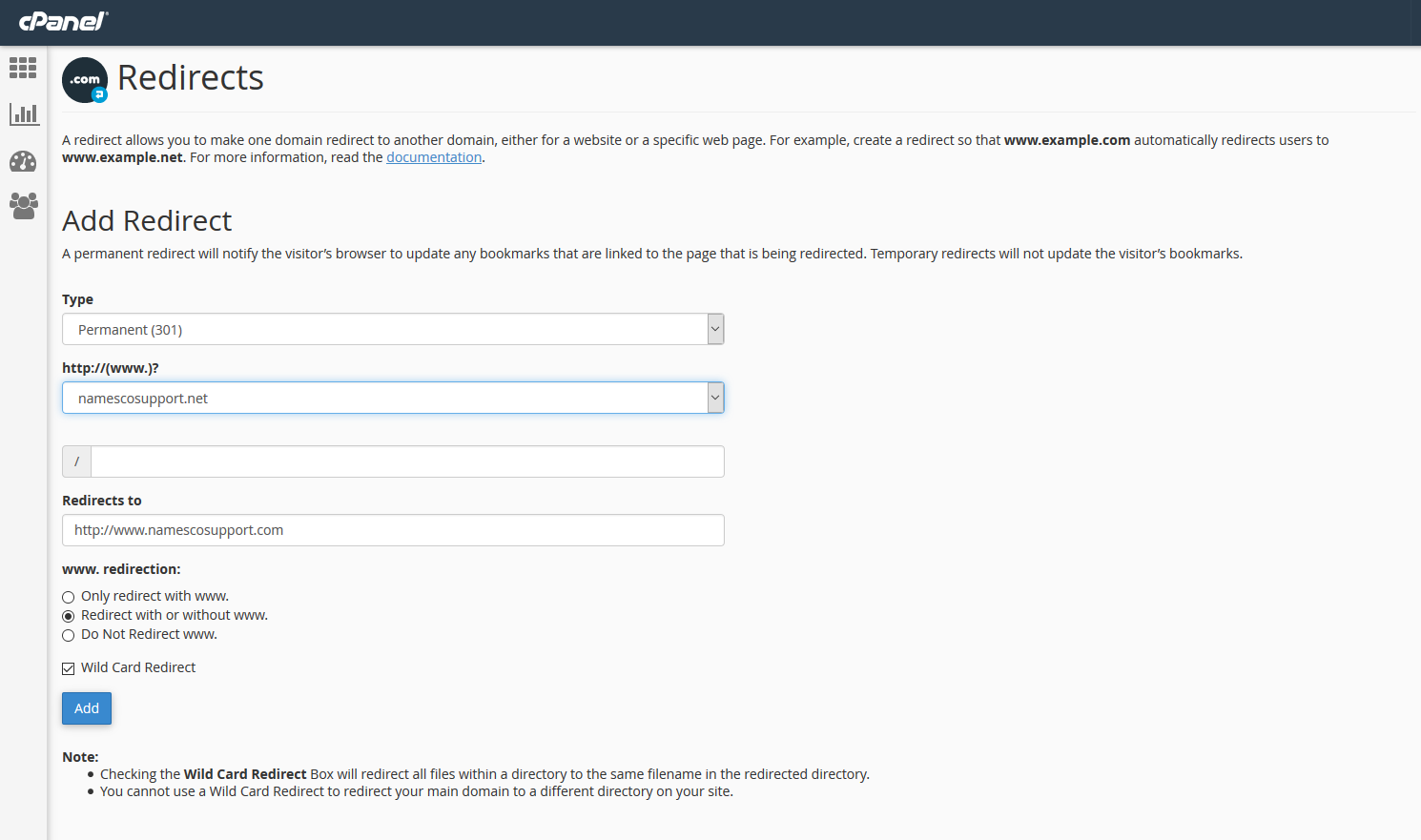
A breakdown of what each field in the Add Redirect option can be found below:
- Type:
The Type field allows you to toggle a Permanent or Temporary HTTP response code when performing the redirect (only relevant for SEO purposes, generally this can be left on Permanent) - http://(www.)?
This field allows you to select which domains in your account are redirected - “/”
This optional field allows you to redirect only specific page requests (for example info.hmtl) - Redirects to:
This field should contain the URL you wish to redirect the request to. - www. redirection:
This radio option list selects if the redirect will work for non-www, www or both - WildCard Redirect:
This toggles if anything.domain will redirect (rather than just “www.”), this will catch any subdomains you type in and redirect them to
the provided URL
Further information on the Redirect option can be found in the cPanel Documentation here.
